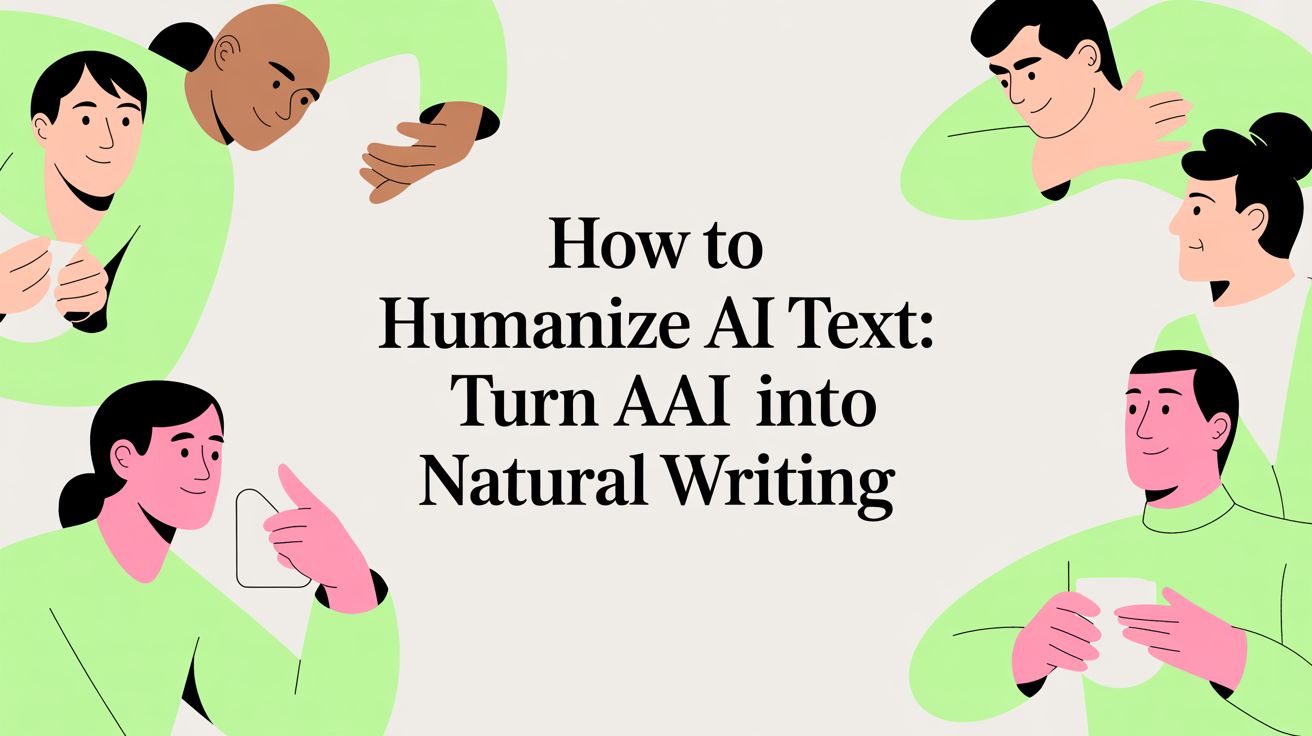
How to humanize ai text: Turn AI into natural writing
Discover how to humanize ai text with practical techniques to make AI writing feel authentic, engaging, and easier for readers to connect.
To humanize AI-generated text, you have to undo its very nature. It's about taking something built on predictable patterns—like its painfully repetitive sentence structures and stuffy, formal tone—and breathing life back into it.
This means injecting your unique voice, messing with the sentence length to create a better rhythm, and adding the kind of real-world details an algorithm could never dream up on its own.
Why Your AI Content Sounds Like a Robot Wrote It
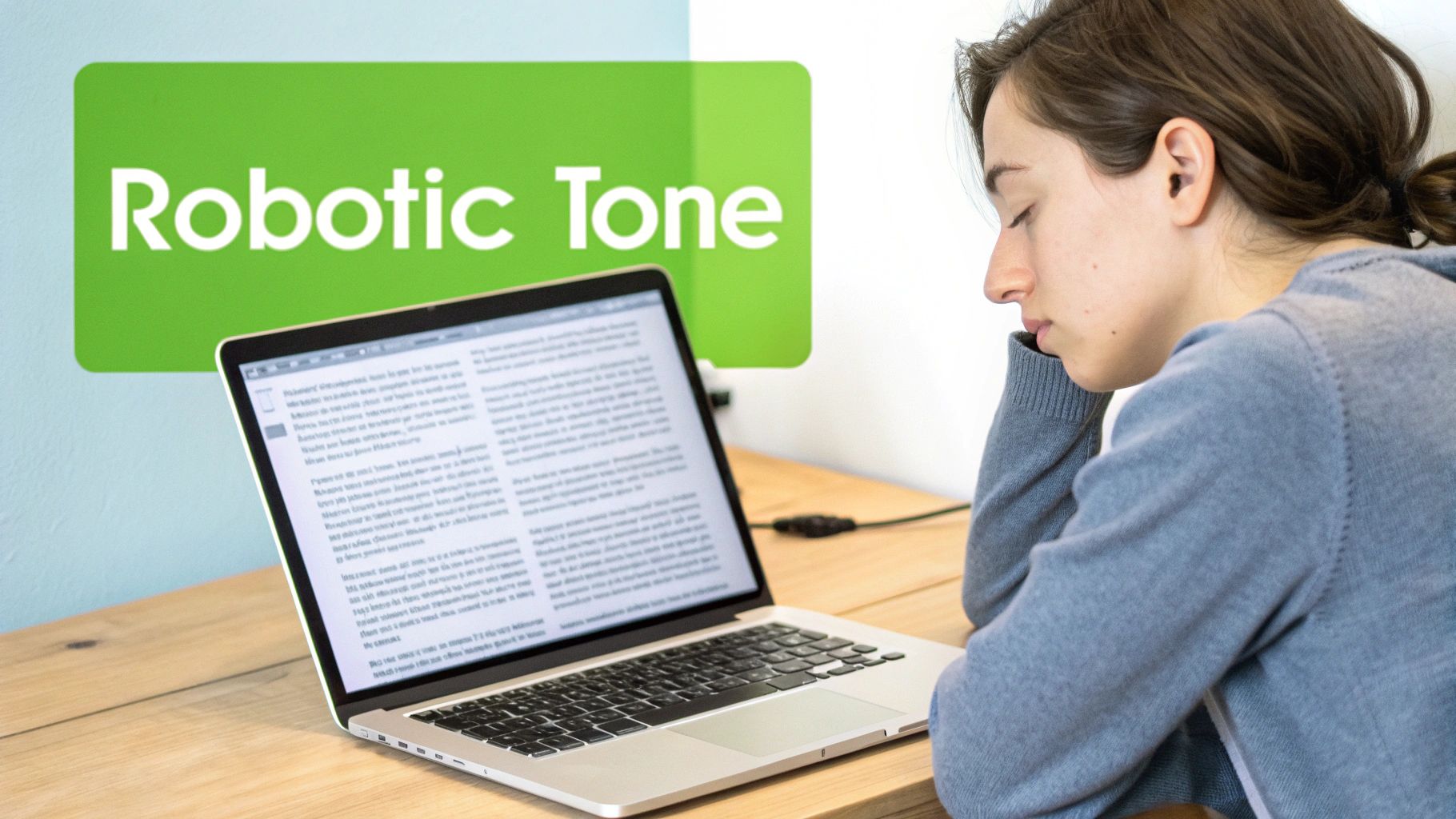
You’ve felt it before, right? You land on a blog post, and something feels… off. The words are there, the grammar is perfect, but it's completely soulless. That’s the unmistakable calling card of unedited AI content.
Figuring out why it sounds like that is the first step to fixing it.
AI models are trained on an astronomical amount of text scraped from the internet. They don't understand language; they just get incredibly good at predicting the most statistically likely word to come next. This makes them great at stringing together coherent sentences, but it's also their biggest flaw when you need writing that actually connects with people.
The Tell-Tale Signs of AI Writing
AI almost always falls back on a handful of sterile, predictable habits. These are the red flags that scream "machine-generated" and make your content feel dead on arrival. If you're editing AI text, learning to spot these is half the battle.
Here are the most common giveaways:
- Uniform Sentence Structure: AI loves churning out sentences of similar length and complexity. This creates a monotonous, singsong rhythm that feels completely unnatural to a human reader.
- Overly Formal Tone: Even when you ask it to be casual, AI often defaults to stuffy, academic language. It loves using words like "utilize," "thus," or "furthermore" when a simpler word would do the job just fine.
- Predictable Transitions: Phrases like "In conclusion," "Moreover," and "It is important to note" are classic AI crutches. They make the writing feel like it was assembled from a template.
- A Complete Lack of Voice: Without real experiences, opinions, or emotions to draw from, the content has zero personality. It reads like it could have been written by anyone, for anyone, which means it connects with no one.
Key Takeaway: AI doesn't get meaning or feel emotion; it just mimics patterns. The result is text that’s often logical but always emotionally flat and structurally repetitive. Your job as the human editor is to go in and break those patterns.
The Logic Behind the Robotic Tone
So why do these patterns keep showing up? It's simple: AI is built to play it safe. Its entire existence is based on optimizing for clarity and correctness based on its training data.
It's not going to take a risk with a clever idiom, a timely pop culture reference, or a quirky personal story. Those things introduce unpredictability, and its algorithms are designed to do the exact opposite—minimize risk.
For example, an AI might spit out a sentence like: "Effective time management entails prioritizing tasks to ensure maximum productivity."
A human would just say: "To get more done, you need to figure out what's most important and tackle that first."
The AI's version isn't wrong, but it’s sterile. It keeps the reader at a distance. Learning to spot this kind of language and swap it out for direct, personable phrasing is the core skill you need to master. That's how you turn robotic text into content that actually resonates.
Core Techniques to Humanize AI Writing
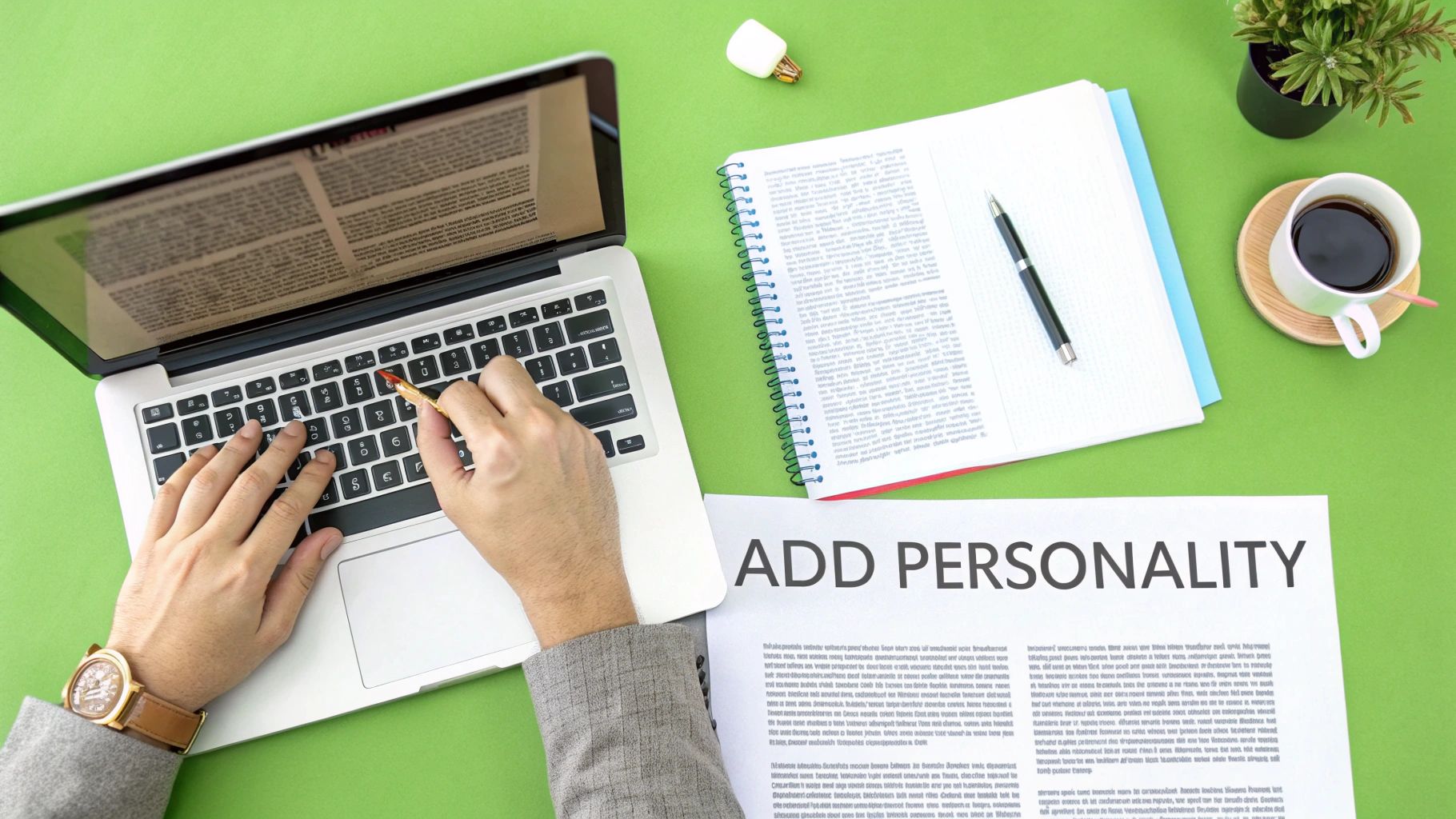
Alright, now that you can spot the tell-tale signs of robotic writing, it’s time to roll up your sleeves and get to work. Turning a sterile AI draft into something that genuinely connects with people isn't about running it through another tool. It's a hands-on process of reshaping the text’s personality, rhythm, and point of view.
Think of that first AI draft as a rough block of marble. It has the basic form down, but the real artistry comes from your chisel. You're the one who carves out the details, smooths the awkward edges, and reveals the compelling story hiding inside.
Let's dive into the core techniques I use every day.
Nail the Rhythm and Flow
The dead giveaway of AI content? Its monotonous, singsong rhythm. AI models often default to medium-length sentences with a predictable, almost formulaic structure. It reads smoothly, but it's boring. It'll put your readers to sleep faster than a corporate webinar.
Your first job is to smash that monotony.
The fix is simple: vary your sentence length. A lot. Mix short, punchy sentences with longer, more descriptive ones. A short sentence lands with impact. It grabs attention. A longer sentence can then unpack a complex idea or paint a vivid picture. This constant variation is what makes writing feel alive and conversational, pulling the reader along.
For example, an AI might spit out: "It is imperative for individuals to comprehend the significance of consistent exercise to maintain optimal health and well-being."
You can fix it in seconds: "Consistent exercise is critical. It keeps you healthy and feeling your best." See? The rhythm is instantly more natural and engaging.
AI Text vs Humanized Text A Quick Comparison
To get a clearer picture of what we're aiming for, it helps to see the differences side-by-side. This table breaks down the typical traits of raw AI output versus the qualities of well-edited, humanized text. Use it as a quick reference during your editing process.
| Characteristic | Typical AI Text | Effective Humanized Text |
|---|---|---|
| Sentence Structure | Monotonous; similar length and pattern. | Varied; mix of short, long, and complex sentences. |
| Tone & Personality | Neutral, formal, and generic. Lacks a distinct voice. | Authentic and specific to the brand or author. |
| Word Choice | Often uses formal, complex, or repetitive words. | Uses natural language, including idioms and colloquialisms. |
| Perspective | Lacks personal experience, opinions, or anecdotes. | Includes unique insights, stories, and real-world examples. |
| Flow & Transitions | Can be abrupt or overly formulaic ("In conclusion..."). | Uses natural transitions that guide the reader smoothly. |
| Details & Specificity | Tends to be general and abstract. | Provides concrete data, specific examples, and tangible details. |
Think of this table as your editing checklist. If your text is leaning too heavily into the "Typical AI Text" column, you know exactly where to focus your efforts.
Inject Your Unique Voice and Personality
This is where the magic really happens. An AI has no life experience, no sense of humor, no strong opinions, and no brand voice to follow. Your job is to inject all of that back into the text. This is what truly makes content yours.
Ask yourself: how would you explain this topic to a friend over coffee? Would you use an analogy? A pop culture reference? A quick personal story? Those are the elements that build trust and make your content stick.
- Idioms and Colloquialisms: Don't just "achieve success," instead you can "hit a home run" or "knock it out of the park." These small touches make the language feel grounded.
- Analogies: Compare a complicated tech concept to something simple from daily life. This proves you understand the topic well enough to explain it simply.
- Personal Anecdotes: A brief story like, "I used to struggle with this until I figured out..." makes the content instantly more authentic and relatable.
By 2025, it’s estimated that 90% of content marketers will use AI writing tools. Yet even as adoption explodes, 44% of them admit the content still needs significant human editing to be any good. That gap highlights just how valuable these humanizing skills are. You can find more details in the full AI in writing statistics report.
Get Specific and Add Real-World Details
AI often writes in vague generalities because it has no real-world context. It's never actually done anything. Your edit should be a direct assault on that vagueness. Hunt down every generic statement and replace it with a concrete example, a hard number, or a tangible detail.
Before (Classic AI):
"Effective project management can lead to better outcomes for businesses by improving efficiency."
After (Humanized):
"When our team switched to a Kanban-style board, we cut our project delivery time by 15%. That small change in our project management directly boosted our efficiency and, more importantly, our client satisfaction."
The "after" version is infinitely more powerful. It’s specific, it includes a real metric (15%), and it tells a tiny story. It replaces a bland, obvious statement with a valuable, tangible insight. Adding these layers of detail is what separates generic filler from authoritative advice. It proves you’re not just repeating what the AI told you; you’re providing genuine value from experience.
A Practical AI Editing Workflow That Actually Works
Turning a raw AI draft into something worth publishing isn't about random tweaks. You need a system. A repeatable workflow is the only way to consistently and efficiently catch everything from awkward phrasing to blatant errors without losing your mind.
This isn't just about spell-checking. It's a multi-pass approach that tackles structure, tone, accuracy, and flow in separate, focused stages. Let’s walk through the four-phase process I use to turn AI text from robotic to remarkable.
Phase 1: The Big-Picture Structural Edit
Before you obsess over a single word, zoom out. Way out. Read the article like you're just skimming the headlines. Does the whole thing even make sense? AI can write grammatically perfect nonsense, stringing together paragraphs that are logically disconnected.
In this first pass, you are the architect, not the interior designer. Focus on the skeleton:
- Check the Flow: Just read the H2s and H3s in order. Does the story they tell make sense? Now read the first sentence of each paragraph. Does the argument progress logically, or does it jump around?
- Scan for Redundancy: AI loves to repeat itself. It will say the same thing three different ways in three consecutive paragraphs. Be ruthless. If a sentence or paragraph adds no new value, kill it.
- Verify the Premise: Does the intro make a promise that the article actually keeps? Does the conclusion wrap things up, or does it lamely introduce a new idea at the finish line?
Fixing the foundation here saves you from wasting time polishing sentences in a section you're just going to delete later. Get the structure solid first.
Phase 2: The Humanization Pass
Okay, the blueprint is solid. Now it’s time to bring the soul. This is where you inject your voice, your experience, and all the little human touches that make writing feel authentic. You're transforming sterile prose into a genuine conversation.
Your checklist for this pass is all about personality and style:
- Vary Sentence Rhythm: Hunt down monotonous sentence structures. Follow a long, descriptive sentence with a short, punchy one. It creates a rhythm that keeps readers engaged.
- Inject Your Voice: Ditch the AI-speak. Replace words like "utilize," "leverage," and "furthermore" with how you actually talk. Weave in personal anecdotes, analogies, or even a well-placed idiom.
- Add Concrete Details: AI is the king of vague claims. Find every generic statement like "many experts agree" and replace it with hard data, a specific example, or a real-world story.
Pro tip: Dedicate an entire editing pass just to "humanizing." Trying to fix voice, grammar, and structure all at once is a recipe for disaster. A focused pass makes a world of difference.
Phase 3: The Fact-Checking Gauntlet
This step is non-negotiable. Seriously. Skipping this is professional malpractice in the age of AI.
AI models are pathological liars that sound incredibly confident. They invent statistics, misattribute quotes, and cite sources that don't exist—a phenomenon called "hallucination." Publishing unverified AI content is the fastest way to torch your credibility.
During this review, you become a detective. Verify every single claim, especially:
- All statistics and data points
- Names, dates, and historical events
- Every quote and citation
- Technical definitions and processes
Trace every fact back to a credible, primary source. Don't just trust the link the AI gave you; go find the original study or report. Assuming the AI is correct is a risk you simply can't afford.
Phase 4: The Read-Aloud Test
This is my secret weapon for catching the last traces of robotic awkwardness. Read the entire article out loud. Yes, the whole thing.
Your ears will catch what your eyes miss every time. Clunky phrasing, unnatural sentence rhythms, and repetitive words will jump out at you when you hear them spoken.
If a sentence feels weird to say, it will feel weird to read. This simple, final check is your last line of defense. It ensures the piece flows smoothly and sounds like it was written by a human, for a human, before you hit publish.
Putting Your Content to the AI Detector Test
You've spent time editing, tweaking, and injecting your unique voice into a draft that started with AI. You’re almost there. But there's one last quality check I swear by: running the text through an AI detector.
Now, tools like GPTZero and Originality.ai aren't just for rooting out plagiarism. For writers and editors, they're invaluable feedback mechanisms. They help you catch the faint, lingering echoes of robotic writing that you might have become blind to during the editing process.
Think of these detectors as a digital second opinion. They're scanning for a couple of key things that AIs still struggle to replicate naturally:
- Perplexity: This is just a fancy word for unpredictability. Real human writing is full of weird word choices, idioms, and unexpected turns of phrase, giving it a high perplexity score.
- Burstiness: This measures the rhythm and flow. Humans are all over the place—we mix short, punchy sentences with long, winding ones. AI often defaults to a monotonous, medium-length cadence.
A low score on either metric can get your content flagged, even if it reads perfectly fine to you.
What to Do When Your Content Gets Flagged
Seeing a high "AI probability" score can feel like a punch to the gut. But don't scrap the whole thing. It’s not a failing grade; it’s a diagnostic report telling you exactly where to focus your final polish.
Instead of a complete rewrite, zoom in on the specific sentences or paragraphs the tool highlights. This is your chance to turn good writing into great writing.
The most common culprit is uniformity. If a flagged paragraph has three sentences of similar length, that’s your target. Make one short and direct. Combine the other two into a single, more complex thought. Just varying the rhythm like this is often enough to fix the problem. For a deeper look at these strategies, check out our full guide on how to avoid AI detection.
This simple 4-step workflow shows how testing slots in right at the end, acting as that final checkpoint.
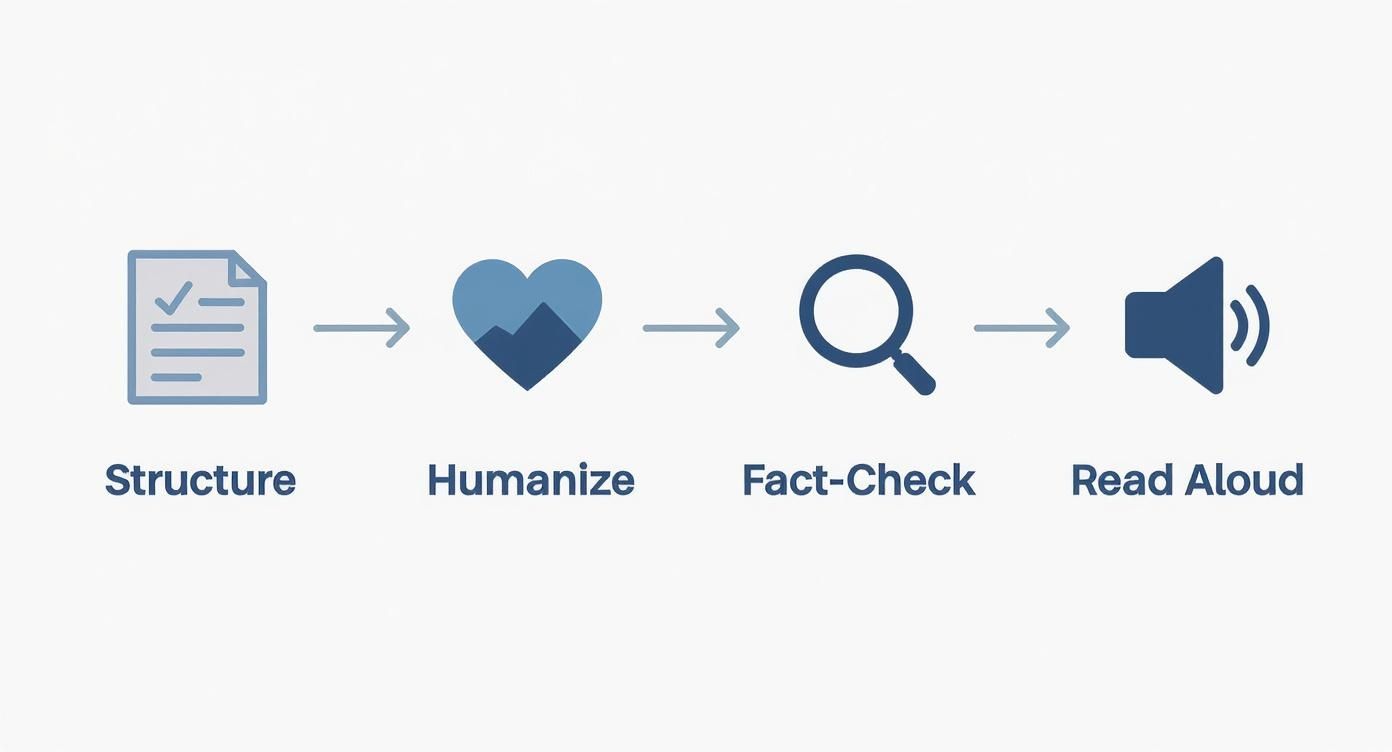
As the visual lays out, you nail down the structure, humanize the voice, and check your facts first. The detector, much like reading your work aloud, is that final sanity check.
Using Detectors as a Refining Tool
Ultimately, the point isn't just to "beat the detector." It's about using its feedback to get better and faster at editing AI-generated content. Once you start recognizing what these tools flag, you'll begin to spot and fix robotic patterns instinctively.
And this isn't just theory—the data backs it up. A 2025 analysis of over two million texts found that skilled human editors could achieve up to a 98% success rate in passing major detectors like GPTZero (98.3%) and Turnitin (97.8%). Even better, these techniques preserved 100% of the original meaning while boosting readability scores by an average of 73%.
Treat AI detectors as a final checkpoint, not a final judgment. They offer clues, not commandments. Use their feedback to make targeted improvements that make your content better for your human readers, which is the only thing that truly matters.
Smart Tools to Help Humanize AI Content

Manual editing is where the real magic happens, but let's be practical—you don't have to do it all alone. The right tools can dramatically speed up your workflow, acting as a powerful assistant that handles the most tedious parts of the humanization process.
Think of these tools not as a one-click fix, but as an accelerator. They can instantly smooth out robotic sentence structures, suggest more natural phrasing, and zap the predictable word choices that scream AI. This frees you up to focus on the high-level edits: adding your unique stories, insights, and personality.
Navigating the AI Humanizer Market
The market for these tools is growing fast, and not all are created equal. The 2025 AI humanization market now features a diverse range of options, each with a different focus.
Undetectable.ai is a top choice for professionals, while HumanizeAI.pro offers a valuable free tier for getting started. Meanwhile, Quillbot is a favorite among students for its broad writing features, and HumanizerPro.ai is built for agencies needing to process content in bulk. You can explore a full breakdown of the best AI humanizer tools and their performance to see how they stack up.
Understanding these differences is key to picking the right assistant for your specific goals.
A Mini Tutorial Using HumanText.pro
Let's see how this works in practice. Imagine you have this perfectly bland, AI-generated sentence:
- Original AI Text: Effective time management entails prioritizing tasks to ensure maximum productivity is achieved.
This sentence is grammatically fine but utterly lifeless. It's correct, but nobody talks like that. Instead of spending five minutes rewriting it, you can run it through a tool like HumanText.pro.
Here’s a quick workflow:
- Paste Your Text: Drop the robotic sentence (or your entire article) into the editor.
- Get Your Score: The tool instantly analyzes the text and shows you how likely it is to be flagged by detectors.
- Humanize It: With one click, it generates a new version that preserves the meaning but refines the style.
The output might look something like this:
- Humanized Version: To get more done, you need to manage your time well by putting the most important tasks first.
The Takeaway: Notice how the humanized version is simpler, more direct, and sounds like something a real person would actually say. It swaps "entails prioritizing" for "putting tasks first" and "maximum productivity" for the more relatable "get more done."
This simple process, repeated across an entire article, can save you hours. It handles the initial heavy lifting of de-robotizing your draft, giving you a much stronger foundation to build upon. Your final pass can then be dedicated to adding those irreplaceable human elements—your voice, your stories, and your expertise—that no tool can replicate.
Answering Your Top Questions About Humanizing AI Content
Once you start down the road of editing AI text, a few big questions always pop up. It's totally normal. Let's tackle some of the most common concerns, from the ethical gray areas to the nitty-gritty of how long it actually takes.
Is This Cheating? The Ethics of Humanizing AI Content
This is a big one, and the answer comes down to two things: transparency and intent.
If you're using an AI tool to bust through writer's block or get a first draft on the page before you roll up your sleeves and add your own expertise, you're just working smarter. It's no different than using a calculator for math or a template for a presentation. The trouble starts when you try to pass off a raw AI draft as your own original, human-driven work, especially in places like academia where that originality is the whole point.
The bottom line is honesty. As long as you are the final editor—fact-checking every claim, weaving in your unique insights, and making sure the piece delivers real value—you're using the tool responsibly. Your goal isn't to trick your audience; it's to enhance your own ability to serve them.
How Long Does It Really Take to Humanize a 1000-Word Article?
Ah, the classic "it depends" question. But I can give you a real-world ballpark based on years of doing this myself. For a pretty standard 1000-word blog post, a solid humanizing edit will probably take you somewhere between 45 and 90 minutes.
Here’s how that time usually breaks down for me:
- Quick structural pass (15-20 minutes): Just fixing the overall flow, logic, and headings.
- Deep humanization edit (30-45 minutes): This is the core of the work—injecting my voice, adding personal stories, and breaking up those monotonous AI sentences.
- Final polish (15-25 minutes): Fact-checking links and data, then reading the whole thing out loud to catch any last clunky phrases.
Now, if the topic is super complex or the first draft from the AI is particularly awful, that time can easily creep toward two hours. But like any skill, the more you do it, the faster you get at spotting and fixing those robotic habits.
That extra hour isn't just time spent; it's an investment. It’s what turns a generic, disposable article into an asset that builds real trust with your readers and actually performs.
Does Humanizing AI Text Even Help with SEO?
Yes, absolutely. In fact, it’s quickly becoming non-negotiable for anyone serious about ranking.
Google and other search engines are getting scary-good at sniffing out low-effort, unhelpful content. While they don’t have a penalty for "AI content" itself, they heavily reward content that shows E-E-A-T (Experience, Expertise, Authoritativeness, and Trustworthiness).
A raw AI article has zero E-E-A-T. It can't share a real-world experience, offer a genuine opinion, or tell a personal story. When you humanize the text, you’re not just making it sound better; you're injecting the very signals search engines are desperately looking for. You're adding the "human" element that provides true value to a reader, which is the entire point of modern SEO.
Ready to transform your AI drafts into undetectable, human-quality content in seconds? Try HumanText.pro and see the difference for yourself. Get your first 500 words humanized for free at https://humantext.pro.
Ready to transform your AI-generated content into natural, human-like writing? Humantext.pro instantly refines your text, ensuring it reads naturally while bypassing AI detectors. Try our free AI humanizer today →
Related Articles
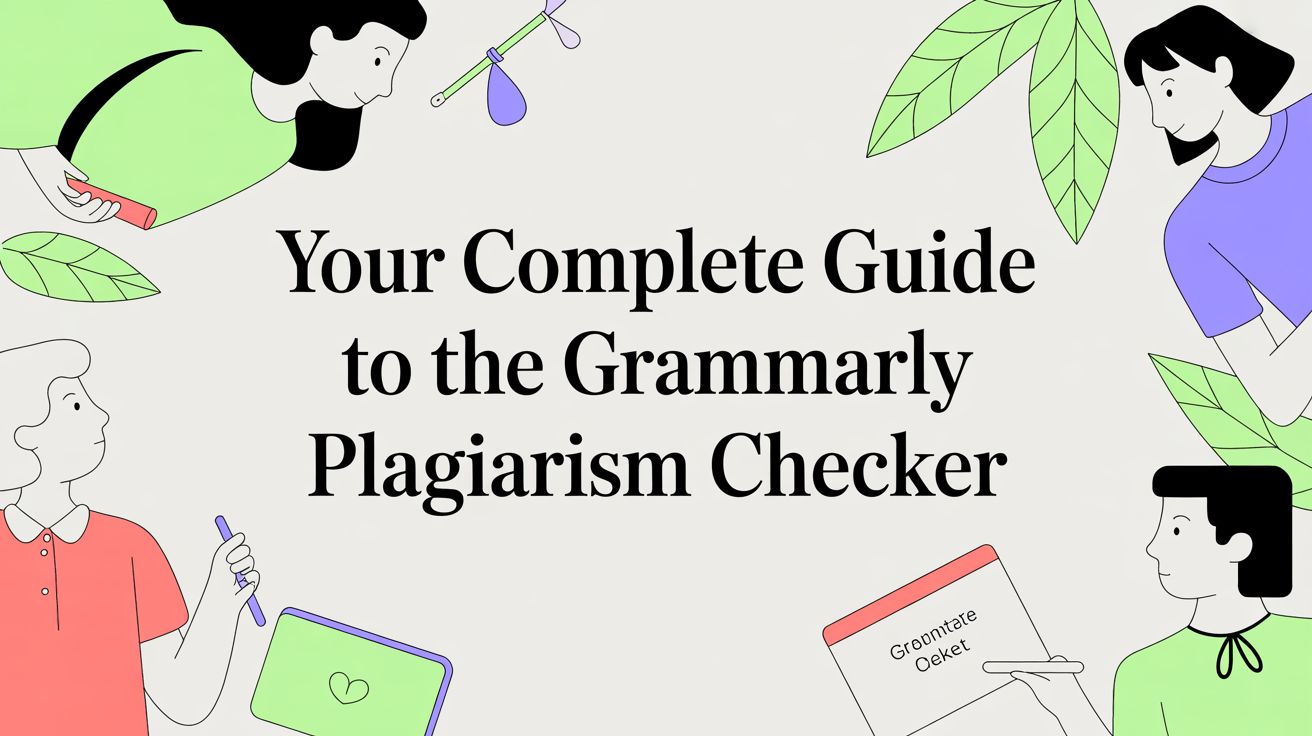
Your Complete Guide to the Grammarly Plagiarism Checker
Discover how the Grammarly plagiarism checker works to ensure originality. Learn how to use it, interpret reports, and see how it compares to top alternatives.

The 12 Best Free AI Detector Tool Options in 2026
Discover the top 12 free AI detector tool options to verify your content. Our guide compares accuracy, features, and best use cases for writers and students.
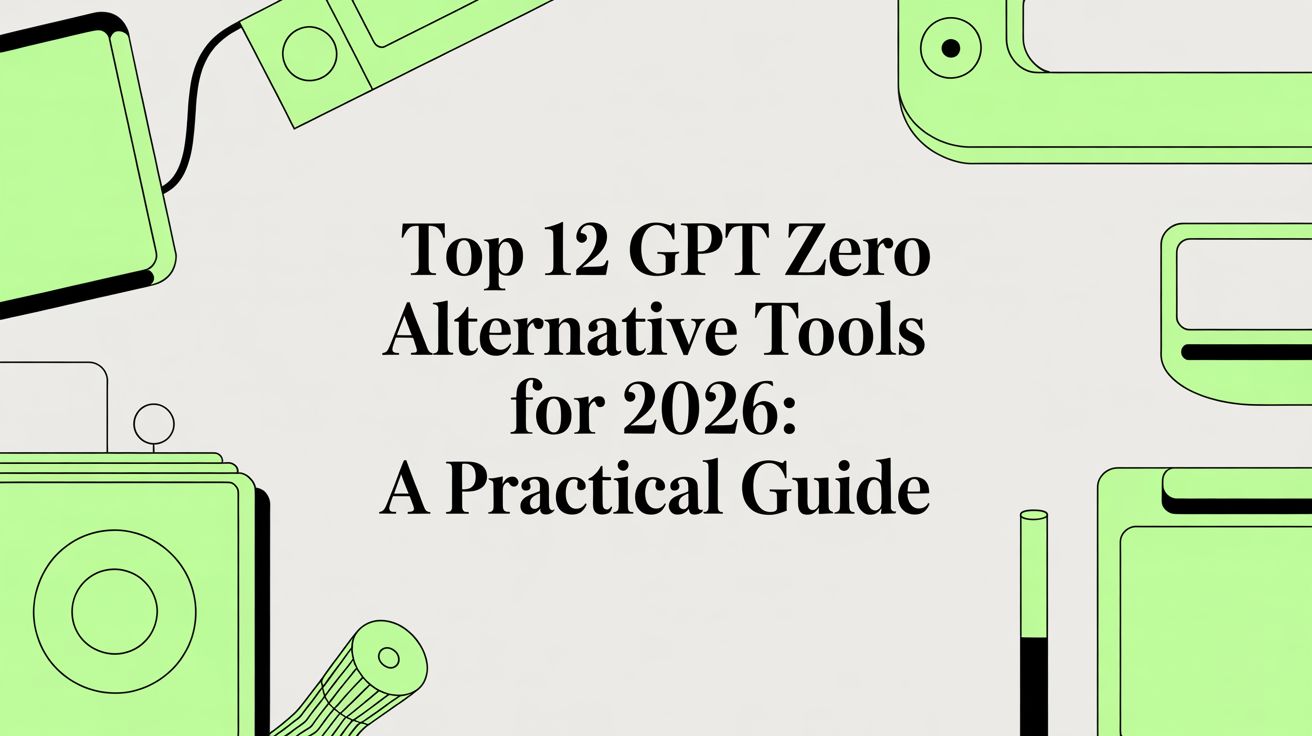
Top 12 GPT Zero Alternative Tools for 2026: A Practical Guide
Searching for a GPT Zero alternative? Explore our detailed list of 12 top AI detectors with real-world examples, accuracy insights, and pricing comparisons.
