
Email etiquette at work: Clear, effective communication
Master email etiquette at work with practical tips to write clear, professional messages that save time and boost productivity.
Email etiquette is simply the set of professional guidelines for how we write and respond to digital messages. But it's so much more than just being polite. It’s about communicating with clarity, efficiency, and professionalism—three things that quietly build your reputation with every single email you send.
Why Your Email Etiquette Defines Your Career

Think of every email you send as a digital handshake. Each one shapes your professional image, one message at a time. In a world where so much of our work happens in an inbox, the ability to write a clear, respectful, and effective email is no longer a "soft skill." It's a core competency that directly impacts your career.
The average office worker gets around 121 emails and sends 40 more each day. That's a lot of handshakes. Mastering this skill isn't just about looking good; it's about getting things done. According to some workplace email statistics on CloudHQ's blog, teams with great email habits communicate up to 40% more effectively, which means fewer misunderstandings and a big boost in productivity.
The Foundation of Professional Communication
Great email etiquette prevents costly mistakes and builds trust. We've all seen it happen: a poorly worded message creates confusion, delays a project, or even damages a relationship with a client or coworker.
On the flip side, a well-crafted email showcases your attention to detail and respect for other people's time. It proves you can think and communicate clearly, which is a massive signal of competence.
A professional email isn't just about sharing information; it’s about building relationships and proving you’re capable. Every message you send either adds to or subtracts from your professional credibility.
To really nail this, we can break it all down into three core ideas. Understanding these concepts gives you a simple but powerful framework for every single email you'll ever write.
The Three Pillars of Effective Email Etiquette
Getting professional communication right comes down to balancing three key principles. Think of them as the legs of a stool—if one is weak, the whole thing wobbles. They ensure your messages are always received the way you intended and get the results you need.
| Pillar | Core Principle | Why It Matters |
|---|---|---|
| Clarity | Your message is simple and easy to understand. | It eliminates confusion, prevents mistakes, and ensures the recipient knows exactly what you need from them without a second thought. |
| Professionalism | Your tone, formatting, and grammar are polished. | It builds your credibility and maintains a respectful, competent image, whether you're emailing your CEO or a new intern. |
| Efficiency | You respect everyone's time, including your own. | It shows you value others by being concise, using features like CC/BCC correctly, and knowing when an email is the right tool for the job. |
These pillars are the bedrock of effective communication. Keep them in mind, and you'll be well on your way to mastering the art of the professional email.
The Anatomy of a Perfect Professional Email

Think of a great email like a well-built house. Every part has a job, and they all need to fit together perfectly to create something solid. A properly constructed email doesn't just pass along information—it actually gets opened, understood, and acted on. Let's break down the essential pieces of email etiquette at work, from the very first word to the final sign-off.
Each part of your email is a tool with a specific purpose. The subject line’s job is to get your message noticed in a crowded inbox. The greeting then sets the tone, the body delivers your core message without confusion, and the closing tells the reader exactly what to do next.
Start with a Searchable Subject Line
Your subject line is both your first impression and your email's future filing system. Sending something with a vague subject like "Question" or "Update" forces the recipient to waste time just figuring out what you want. Worse, it becomes a needle in a haystack when they try to find it again weeks later.
A great subject line is crystal clear and easy to search. It should tell the reader what’s inside and, if there's a deadline or action needed, state it upfront.
- Vague: Project Update
- Clear & Searchable: Q3 Marketing Report - Draft for Review by EOD Friday
That simple tweak turns a lazy subject line into a mini-summary that respects your colleague's time and helps keep their inbox from descending into chaos.
Master the Greeting and Opening Line
Your greeting is the digital handshake that kicks things off. The real key here is to match its formality to your relationship with the person you’re emailing and the overall company culture.
- Formal: "Dear Mr. Johnson," is your safest bet for a first-time contact or when writing to someone high up the ladder.
- Standard Professional: "Hello Sarah," or "Hi Team," are friendly, go-to options for most day-to-day workplace emails.
- Informal: "Hey," should only be used with close colleagues you already have a casual rapport with.
Right after the greeting, jump straight to the point with a strong opening line. Skip the generic "I hope you're well," and give them immediate context. Try something like, "I'm following up on our conversation about the budget," or "I'm writing to request your approval on the attached invoice." This kind of efficiency is a cornerstone of good email etiquette.
An effective email respects the reader's time from the very first word. Your opening line should answer the silent question in every recipient's mind: "Why is this important to me right now?"
The Clear and Concise Body
This is where you deliver the goods. To keep your reader from facing a dreaded "wall of text," break your message into short, scannable paragraphs—no more than two or three sentences each. If you have a list of items or steps, use bullet points or a numbered list to make it easy on the eyes.
Keep your language direct and ditch the jargon. Your goal is to make the message as simple to understand as possible, leaving zero room for misinterpretation.
A Purposeful Closing and Signature
Your closing needs to guide your recipient toward a specific next step. This is your call to action (CTA), and it's your job to be explicit about what you need from them.
- Weak Closing: "Let me know your thoughts."
- Strong Closing: "Please provide your feedback on the attached draft by 3 PM Tuesday."
After you've made your ask, a professional sign-off wraps things up. If you're looking for the right words to use, our article on good transition words for a conclusion can provide some solid ideas. Finally, a polished email signature gives them all your essential contact info and reinforces your professional identity.
Crafting a Professional Tone in Your Emails
Your email tone is your digital body language. Without facial expressions or a warm voice to soften your words, it’s frighteningly easy for a message to land the wrong way. The words you choose, your punctuation, and even how you structure your sentences all mash together to create a tone that can either build bridges or burn them. Nailing this is non-negotiable for clear communication and strong working relationships.
Think about it. The phrase "I need that report" hits like a cold, demanding slap. But a simple tweak like, "When you have a moment, could you please send over that report?" completely changes the vibe. It’s collaborative and respectful. That tiny shift is the difference between causing a spike in someone's blood pressure and fostering genuine teamwork.
Finding the Right Balance
A professional tone isn't about being a robot or dusting off your most formal, thesaurus-fueled vocabulary. It’s about being clear, respectful, and appropriately friendly. You want to sound confident, not arrogant; helpful, not condescending; direct, not rude. This takes a conscious effort to step back and read your own message through the recipient's eyes before you hit send.
The stakes are higher than you think. Misunderstandings aren't just common; they're rampant. Studies show a staggering 90% of employees blame workplace conflicts on poor email communication, mostly rooted in misinterpreted tone. But here's the good news: the same research found that well-structured emails with a clear, professional tone get a 40% higher response rate.
Your email tone is the invisible ink that conveys respect, urgency, and intent. Without careful consideration, you risk sending a message that is completely misinterpreted, no matter how clear you think your words are.
Punctuation and Phrasing Choices
Simple punctuation marks can drastically alter your message's feel. An exclamation point can show genuine excitement ("Great work on the presentation!"), but use it too often and it starts to feel unprofessional or even manic. A good rule of thumb? Use them sparingly, and only when you mean it.
Delivering tough news or feedback requires even more care. You have to be delicate.
- Avoid accusatory language: Instead of "You missed the deadline," try framing it as a check-in: "The project deadline has passed. Could you please provide an update on your progress?"
- Use collaborative phrasing: "This isn't what I wanted" is a dead end. A much better approach is, "Thanks for this draft. Let's work together on a few revisions to align it with the project goals."
- Focus on the issue, not the person: "There was an error in the budget calculation" is worlds more professional than "You made an error in the budget."
These small adjustments help keep the conversation positive and focused on solutions, even when you're talking about problems.
Navigating Emojis and Casual Language
So, are emojis ever okay? The honest answer is: it depends. A lot. It comes down to your company culture and your specific relationship with the recipient. With a close teammate you share a good rapport with, a simple smiley face 😊 can add warmth and prevent a short message from sounding blunt.
But when you're emailing clients, senior leadership, or anyone you don't know well, it's always safer to stick to professional language.
Ultimately, getting the tone right is about making your message sound human and authentic without crossing the line. If your writing feels stiff and unnatural, you might find some useful tips in our guide on how to humanize AI text. When in doubt, always err on the side of being a little more formal. You can always loosen up and mirror a more casual tone if the other person initiates it.
Mastering Replies, Attachments, and the Dreaded Reply-All Button
How you handle the simple mechanics of an email can make you a workplace hero or the source of everyone's inbox misery. Seriously. Things like replying, attaching files, and using that infamous "Reply All" button are core parts of professional email etiquette at work. Getting this right is about reducing digital noise and respecting your colleagues' time—their most valuable asset.
Let’s start with response times. While urgency definitely varies, a great rule of thumb is to acknowledge an email within 24 business hours. This doesn’t mean you need a full-blown answer. A quick, "Got this, thanks. I'm looking into it and will have an answer for you by EOD tomorrow," is perfect. It manages expectations, confirms you saw it, and shows you respect the sender's needs.
Taming the Reply-All Monster
Ah, the "Reply All" button. It’s one of the most misused features in all of email. Clicking it seems harmless, but it has the power to fill a dozen inboxes with pointless notifications, derailing an entire team's focus. Think of it as the difference between whispering a comment to one person versus shouting an announcement across an open-plan office.
The rule is simple: only use "Reply All" if every single person on the original email chain truly needs to see your response.
- When to Reply All: You're confirming project details that impact everyone, answering a question the whole group needs to see, or sharing an update that’s critical for all stakeholders.
- When to Just Reply: You're answering a direct question meant only for the sender, giving feedback to one person, or just saying a simple "thank you."
The golden rule for "Reply All" is to ask yourself one question: "Does every single recipient need this information to do their job?" If the answer is no, a simple "Reply" is the respectful choice.
This small act of consideration keeps communication channels clean and helps prevent the notification fatigue that absolutely kills productivity.
Handling Attachments with Care
Email attachments are another common source of frustration when handled poorly. Sending a massive file can clog an inbox, while a vaguely named document becomes a search nightmare down the road.
Follow a few best practices to avoid these headaches:
- Use Descriptive File Names: Instead of "document.pdf," name it something like "Q3_Marketing_Report_Final_Draft.pdf." This gives immediate context.
- Compress Large Files: If a file is over 10-15MB, consider zipping it. Even better, use a cloud-based link from a service like Google Drive or Dropbox.
- Mention the Attachment: Always reference the attachment in the body of your email. Something like, "I've attached the signed contract for your records," ensures the recipient doesn't miss it.
Here’s a simple decision tree to help you decide when it’s okay to add an emoji to a work email.

The key takeaway here is that context is everything. When in doubt, it's always safer to stick to a more formal tone.
How to Adapt Your Email Style for Different People and Places
In today's diverse, global workplaces, a one-size-fits-all approach to email is a recipe for disaster. What builds trust with a teammate in your office might accidentally offend a colleague halfway across the world. Learning to adapt your email style isn't just about being polite; it’s a crucial skill for building strong, effective professional relationships.
Think of your email style like a volume knob on a stereo. You wouldn’t talk at the same volume in a quiet library as you would at a loud concert. Similarly, the formality, directness, and even the greeting you choose should change based on who you're talking to and where they're from.
Communicating Across the Organizational Chart
How you write to your direct manager should feel different from how you write to a new intern. This isn't about being fake—it's about showing respect for different roles and levels of experience. The goal is to match your formality to the relationship.
- Emailing Senior Leadership: When in doubt, lean formal. Use proper greetings like "Dear Ms. Chen," get straight to the point, and provide clear context right away. Leaders are incredibly busy, so they appreciate messages that are concise and well-structured.
- Emailing Peers: With your teammates, you can usually be more collaborative and a bit less formal. A simple "Hi Mark," or "Hello Team," works perfectly. The tone can be friendly, but the message itself should always remain clear and professional.
- Emailing Junior Colleagues or Interns: You can be more relaxed here, but remember your role is to be a professional guide. Offer clear instructions and be approachable. A friendly greeting like "Hi everyone," helps foster a positive, supportive environment.
Navigating Cultural Communication Differences
When you're working with international colleagues, cultural nuances are everything. Communication styles vary dramatically across the globe, and what’s considered efficient in one culture can feel rude in another.
In some cultures, getting straight to business is a sign of respect for the other person’s time. In others, failing to include a warm, personal greeting first can be seen as cold and dismissive.
For instance, professionals in countries like Germany and the United States often prefer direct, to-the-point communication. In contrast, professionals in Japan or many Middle Eastern countries may favor a more indirect style where building rapport is a prerequisite for discussing business. If you're ever unsure, a great rule of thumb is to mirror the formality and tone of your counterpart.
A good way to keep these differences straight is to have a quick mental reference guide.
Email Etiquette Quick Reference Guide
| Scenario | Greeting Style | Level of Formality | Key Consideration |
|---|---|---|---|
| Emailing your CEO | "Dear Mr. Smith," | High | Be concise and respect their time. Get straight to the point. |
| Emailing a close peer | "Hi Jane," | Low | Collaborative and friendly, but still clear and professional. |
| Emailing a new intern | "Hi Alex," | Medium-Low | Be approachable and provide clear, supportive guidance. |
| Emailing a German partner | "Dear Dr. Schmidt," | High | Direct, logical, and fact-based. Avoid small talk. |
| Emailing a Japanese client | "Dear Tanaka-san," | High | Indirect and polite. Focus on relationship-building first. |
This table isn't about stereotyping, but about being aware that different contexts call for different approaches. A little bit of adaptation goes a long way.
Understanding Generational Email Preferences
Different generations also bring unique expectations to the inbox. It's a common misconception that younger workers have abandoned email for instant messaging. In fact, a recent report found that 42% of Gen Zers say email is their favorite way to communicate at work.
But there's a catch: 92% also say the sheer volume of emails harms their productivity. You can dig into more insights about Gen Z's relationship with workplace email from ZeroBounce. This data sends a clear message for everyone: mastering clear, efficient email etiquette is essential for reducing stress and boosting focus across the entire organization.
Answering Your Awkward Email Etiquette Questions
Even when you've got the basics down, certain email scenarios can make you pause and overthink. Nailing email etiquette at work often comes down to handling these tricky, everyday situations with a bit of grace. This section is your cheat sheet for those moments.
Think of these as simple frameworks for navigating those gray areas. Instead of wasting time wondering what to do, you can respond professionally every single time and keep potential misunderstandings at bay.
How Soon Should I Really Respond to a Work Email?
The professional gold standard is to reply within 24 hours during the workweek. Now, this doesn't mean you need to have the final answer or a fully solved problem ready to go. It just means you need to acknowledge it.
A quick acknowledgment is one of the most powerful tools in your communication toolkit. A simple reply like this works wonders:
"Thanks for sending this over. I've got it and will take a look this afternoon. I'll get back to you with a full update by tomorrow."
That little note does so much. It manages expectations, shows you're on top of things, and saves the sender from the dreaded "did my email disappear into a black hole?" feeling. It's a tiny gesture that builds a massive amount of professional trust.
What's the Best Way to Follow Up Without Being Annoying?
Following up is a delicate dance. You want to be persistent, but you don't want to come across as impatient or demanding. The sweet spot is waiting at least two to three business days before sending a reminder.
When you do, just forward your original email and add a brief, polite note right at the top. This gives the recipient all the context they need without making them dig through their inbox.
- For a gentle nudge: "Hi [Name], just bumping this to the top of your inbox. Let me know if you have any questions!"
- To be more action-oriented: "Hello [Name], following up on my email below. Is there any extra info I can provide to help move this forward?"
The key here is the phrasing. It assumes they’re busy, not that they ignored you, which keeps the tone positive and collaborative.
When Is It Okay to Use Emojis in Professional Emails?
This one is all about context and knowing your audience. If you’re emailing a close teammate or your company culture is super casual, a simple smiley face 😊 can add a bit of warmth and help clarify your tone. Honestly, though, it's often a risk that isn't worth taking.
Here’s a simple rule to live by: if you have to ask yourself whether it’s appropriate, it’s probably better to leave it out.
When you're emailing clients, senior leadership, or anyone you don't have a solid rapport with, always stick to formal professionalism. This is especially true when giving feedback that might be sensitive. Clear, constructive language is always more effective than an emoji. You can find some great examples of professional phrasing in our guide to peer review feedback examples.
What Do I Do If I Accidentally Sent an Email to the Wrong Person?
We’ve all done it. The most important thing is to act fast. If the email contained sensitive or confidential information, your first step is to immediately tell your manager or your company's IT security team. They need to know.
If it was just a harmless mistake, send a quick apology to the person you sent it to by mistake. A simple, "My apologies, this email was sent to you in error. Please disregard it," is all you need. Then, forward the original message to the correct person. Owning the mistake quickly shows you're accountable and professional.
Ready to ensure your AI-generated drafts sound polished and professional? Humantext.pro transforms robotic text into natural, human-sounding content that bypasses AI detectors with up to 99% accuracy. Paste your text, get a humanized version in seconds, and communicate with confidence. Try it now for free at https://humantext.pro.
Ready to transform your AI-generated content into natural, human-like writing? Humantext.pro instantly refines your text, ensuring it reads naturally while bypassing AI detectors. Try our free AI humanizer today →
Related Articles

The 12 Best Turnitin Alternative Tools for 2026
Searching for a Turnitin alternative? Explore our detailed list of 12 top plagiarism and AI checkers with pricing, features, and real-world use cases.

The 12 Best Originality AI Alternative Tools for 2026
Searching for an Originality AI alternative? Explore our in-depth list of the top 12 AI detectors and humanizers with pros, cons, and use cases.
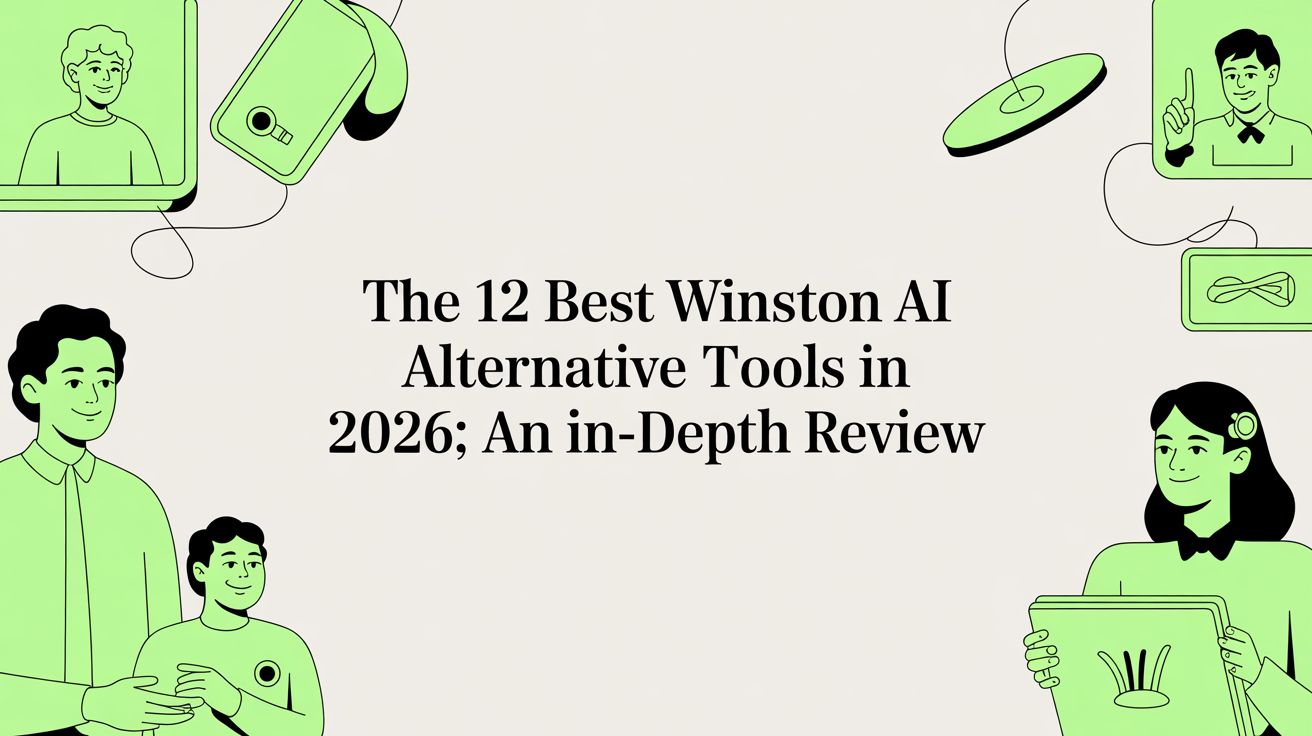
The 12 Best Winston AI Alternative Tools in 2026: An In-Depth Review
Searching for a Winston AI alternative? Discover the top 12 AI detectors and humanizers, with detailed comparisons, use cases, and actionable insights.
